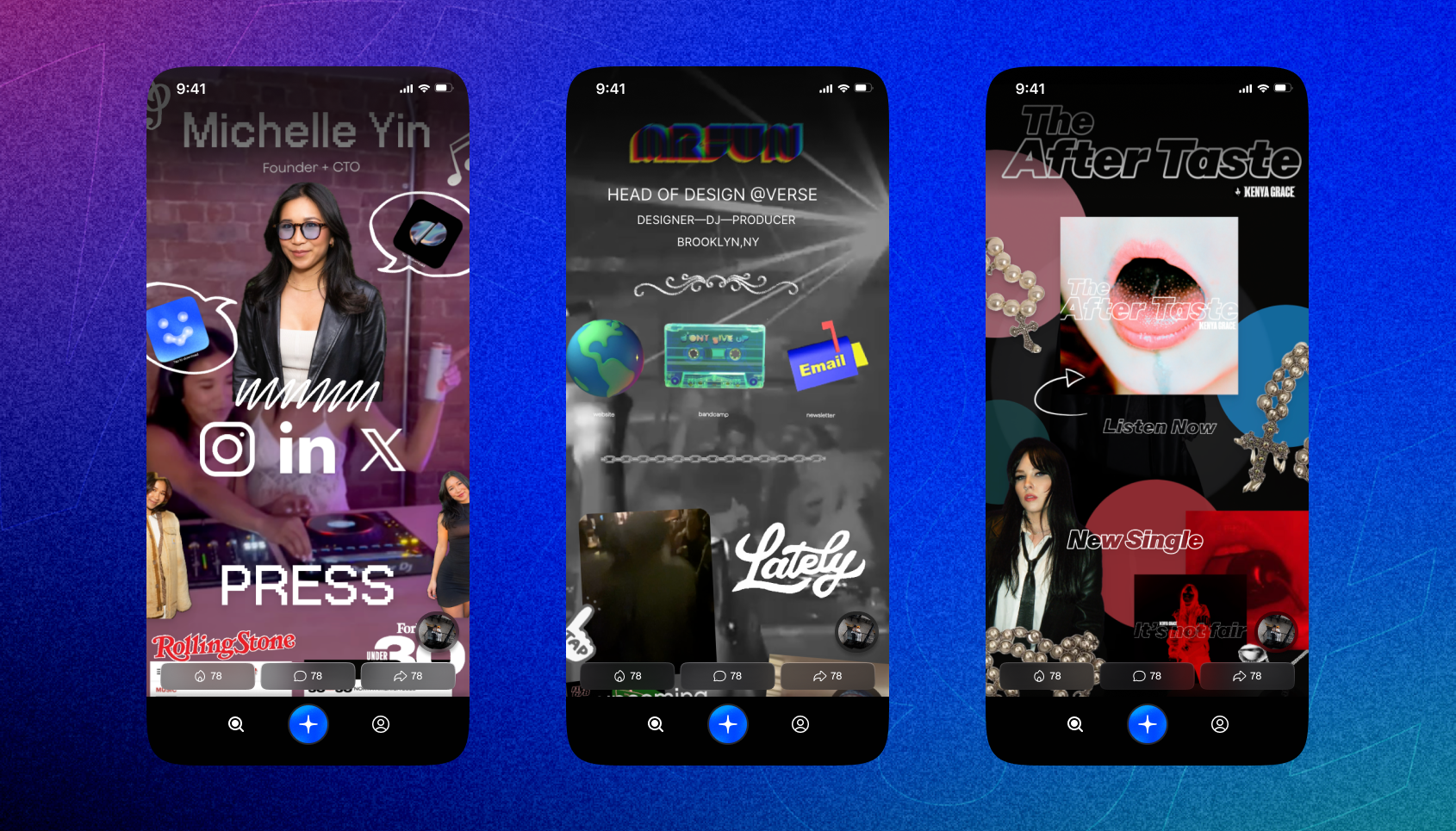
Free Personal Landing Page Maker
Free Personal Landing Page Maker
Are you looking to create a personal website or landing page but don't know where to start? Verse is a free app that allows you to create and publish personal mini websites directly from the app in minutes. Whether you want to create a link in bio, portfolio page, or just a personal site, there's a template for you. You can also start from scratch and create your own website using our intuitive drag-and-drop editor for ultimate personalization. This is the easiest way to make a website for free.
See real mini sites people are making on Verse to get inspired.
How to Make a Personal Website for Free on Verse
Step 1: Launch Verse
Download Verse from the App Store, open the app, and sign up for an account to get started.
Step 2: Choose a Template
From the home tab, navigate to the "About Me" template category and find the perfect template for your personal landing page. Browse through our collection of pre-made templates, including Y2K and Vogue themes, and select one that fits your aesthetic. If you want full customization for your landing page, you can also start from scratch using the app’s intuitive drag-and-drop editor.
Step 3: Customize Your Page
Create your page by adding text to share who you are. Next, add photos & videos directly from your camera roll of yourself or your work that you want to showcase. Add links to your socials like Instagram, TikTok, X, Email, LinkedIn, etc. Show off your personal vibe by incorporating GIFs, stickers, and more to create your aesthetic. Edit the layout by moving elements around with our drag-and-drop editor. To take your landing page to the next level, try generating a custom background with AI or by adding a theme song that automatically plays when someone visits your site.
Step 4: Share Your Verse
Publish your creation on Verse to convert it into a dynamic, interactive mini-site. Share your personalized website in your link in bio, on social media, or add it to your resume to showcase your unique personality and skills!
FAQ
What can I make on Verse?
Verse is your canvas for creating mini websites. Make collages, mood boards, greeting cards, and more, all through our free editor. We also have free templates for almost everything to make it easy for you to get started.
What is a mini site?
Anything you design in Verse can be shared as a personalized, interactive website accessible on any device, no app required.
What templates do you have?
We have tons of templates for any occasion from digital cards, love letters, photo dumps, tier lists to mixtapes, link in bios, personal landing pages and event flyers. Any template is also fully customizable. Add as much of your personal style as you want. Don’t see a template you’d like? Get started with our free editor or DM @verse on Instagram to submit an idea or create a template for us!
What AI features do you have?
Supercharge your verses with our blazing fast AI tools. You can generate text (try poems, song lyrics, recipes and more) and images (backgrounds, stickers, photos) in seconds. Download the app to try it out for free.