
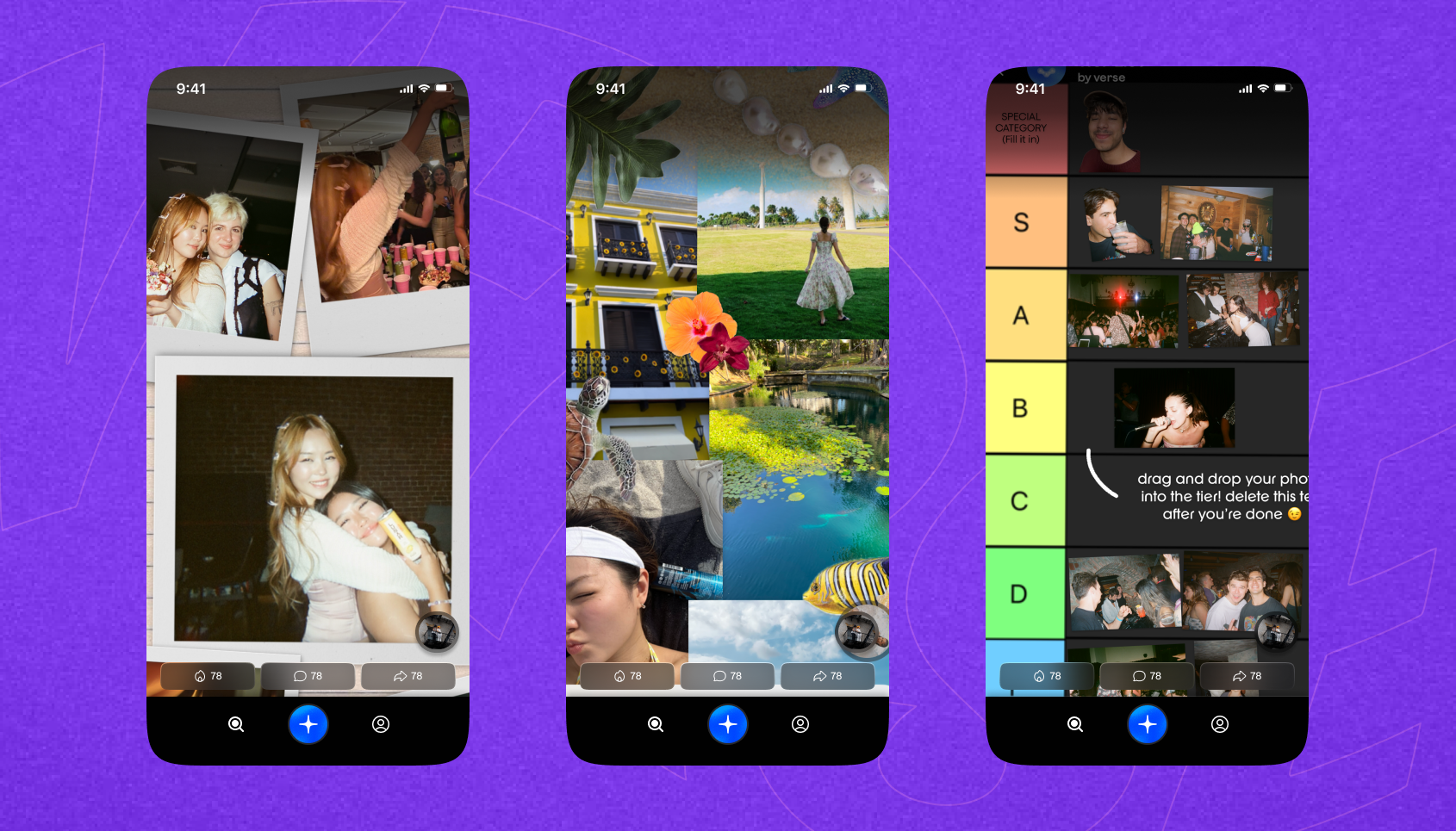
Best Mobile Apps for Creative Photo Collages
Best mobile apps for creative photo collages
In the realm of creative expression through photo collages, mobile apps have become indispensable tools. Here's a detailed comparison of three leading iPhone apps tailored for crafting captivating collages on the go, along with their pros and cons:
Landing: Cultivating Community
Landing stands out for its vibrant community-driven approach to collage creation. With an extensive library of assets catering to diverse aesthetics, it's a haven for Gen Z creatives seeking inspiration. However, it lacks in-app photo cutouts, and limits users to photos and text.
Pros: Community features, diverse asset library.
Cons: Absence of in-app cutouts.
PicCollage: The OG with Structured Versatility
PicCollage boasts a rich legacy as one of the pioneering collage apps on the App Store. Its strength lies in structured layouts, offering an array of templates and slideshows for versatile expression. While its premium asset store enhances customization, it may feel less freeform compared to other options.
Pros: Extensive asset collection, slideshow integration.
Cons: Structured layout may limit freeform creativity.
Verse: Unleashing Digital Creativity & Expression
Verse redefines the collage experience with a vertical-scrolling canvas tailored for the digital realm. Its innovative features include interactive elements like songs and GIFs, alongside an intuitive in-app photo cutout tool for seamless collage assembly. There are also features to quickstart your collage creation process and bringing your ideas to life, like starting with a template and filling in your own content [link].
Despite its iOS exclusivity and a relatively narrower template selection, Verse excels in delivering high-quality, shareable collages that can double as websites and will impress anyone you send them to.
Pros: Scrollable canvas, interactive elements, in-app photo cutout, quick creation
Cons: iOS exclusive, limited template categories (continuously adding more)